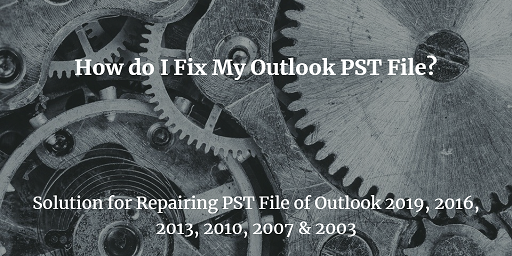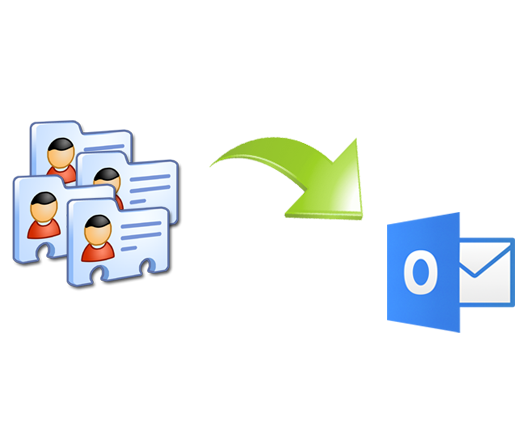Best Outlook Deleted Email Recovery Software
Have you lost your Outlook emails due to application corruption or virus attack? Have your emails and other Outlook items got permanently deleted? Well, try SysTools Outlook Deleted Email Recovery software. It intensively scans your corrupted OST/ PST/ BAK files to recover 100% deleted data. Actually SysTools is the only brand that provides this RAW scanning of Outlook Files.
In this blog, I will show you how to recover permanently deleted emails from Outlook using this software. But before that, I will discuss some manual methods with you. Then, in the end, I will discuss the tool’s features.
Let’ begin!
Manually Restoring Deleted Outlook Emails
This manual method can restore soft-deleted Outlook emails. This means you can restore items from Outlook’s own Recycle Bin i.e. Deleted Items Folder or Trash.
Following are the steps to restore deleted emails from ‘Deleted Items Folder or Trash:
1. After Opening the Microsoft Outlook application, In the folder list, click ‘Deleted Item’ or ‘Trash’.
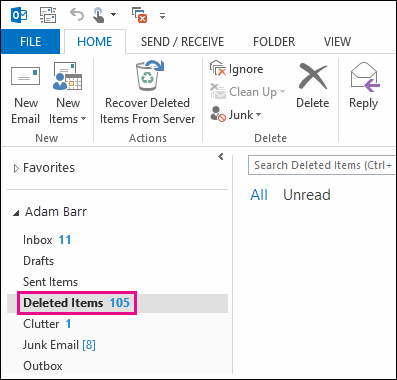
2. You will see all the soft-deleted Outlook emails in this folder. Right-click on the emails that you want to restore.
3. Choose the Move option, select Other Folder option. You can also drag it to the original email folder ie. Inbox, Sent items.
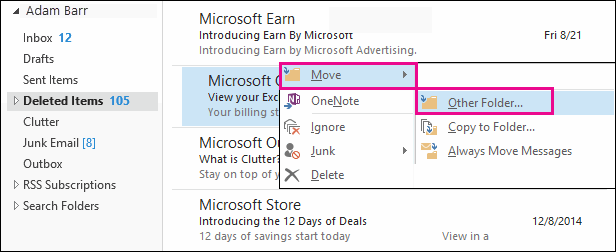
But if your emails somehow permanently deleted from your account. There can be many reasons like:
- Outlook got crashed
- Deliberately deleted an item from the “Deleted Items” folder.
- Virus attack
- Emptied the “Deleted Items” folder.
- Delete Outlook emails and other items by pressing Shift+Delete after selecting them.
Now, if you have an Exchange Server connection, then you can find permanently deleted emails there. Exchange keeps these items up to 14 days retention period.
Restore Permanently Deleted Emails From ‘Recover Deleted Items From Server’ Option:
> Select the ‘Deleted items’ option in the folder list
> Go to the Home section & click ‘Recover Deleted Items From Server’
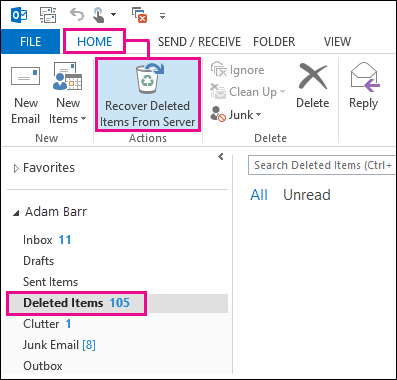
> Select the desired emails then, click ‘Restore Selected Item’
> Lastly, click OK
Note: If the “Recover deleted Items From Server” option is greyed out, it means you don’t have the Exchange connection.
Still, if you didn’t get the emails using the above manual methods, then SysTools Outlook Deleted Email Recovery Software can help you get back deleted emails from Outlook.
Recover Emails With Outlook Deleted Email Recovery Software
The software runs a RAW scan (bit-by-bit) that completely scans the corrupted Outlook files and previews all Outlook data items along with deleted items including Mails, Contacts, Calendars, Tasks, Journals, Notes on the software window panel. You can easily export the damaged as well as permanently deleted Outlook items into a healthy PST, PDF, MSG, EML, HTML file format. Also, you can export recovered hard/soft deleted items into the O365 platform.
Let’s see how you can recover deleted items in Outlook using this tool:
>> Download and Run Outlook Deleted Email Recovery Software
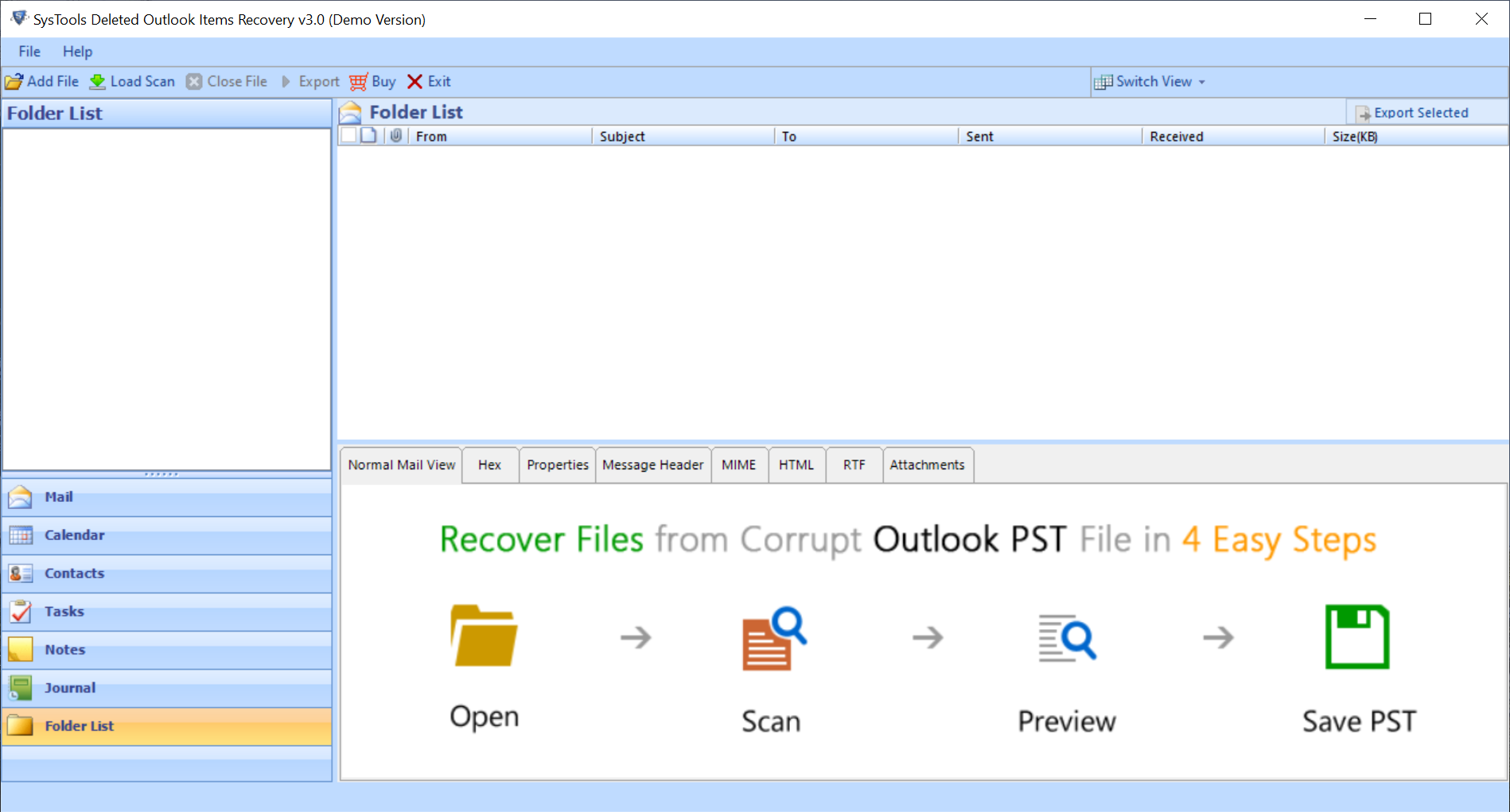
>> Add Outlook Files from which you want to recover emails & scan
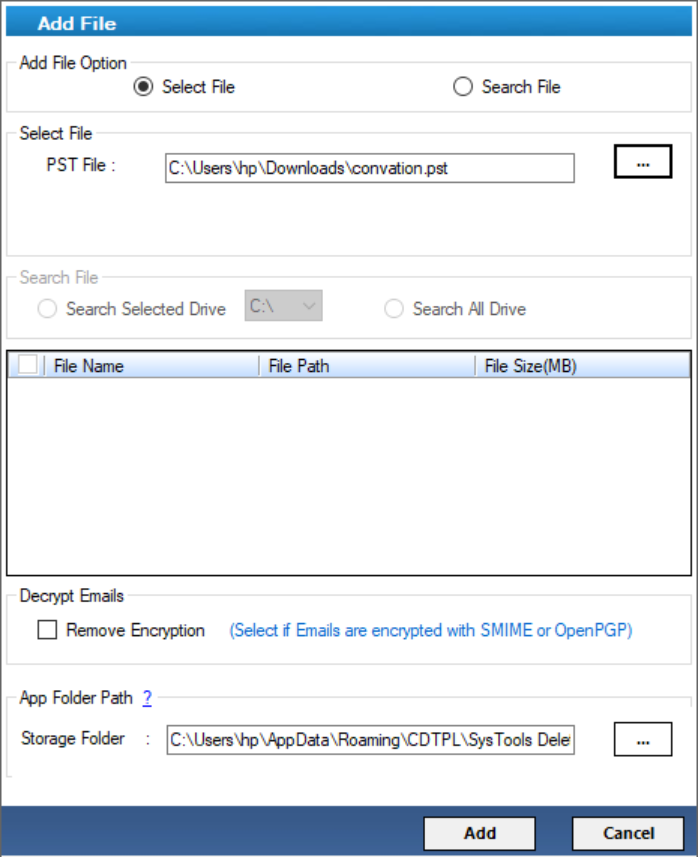
>>After running a raw scan you can see all recovered deleted emails & other items from Outlook Files in Red Color
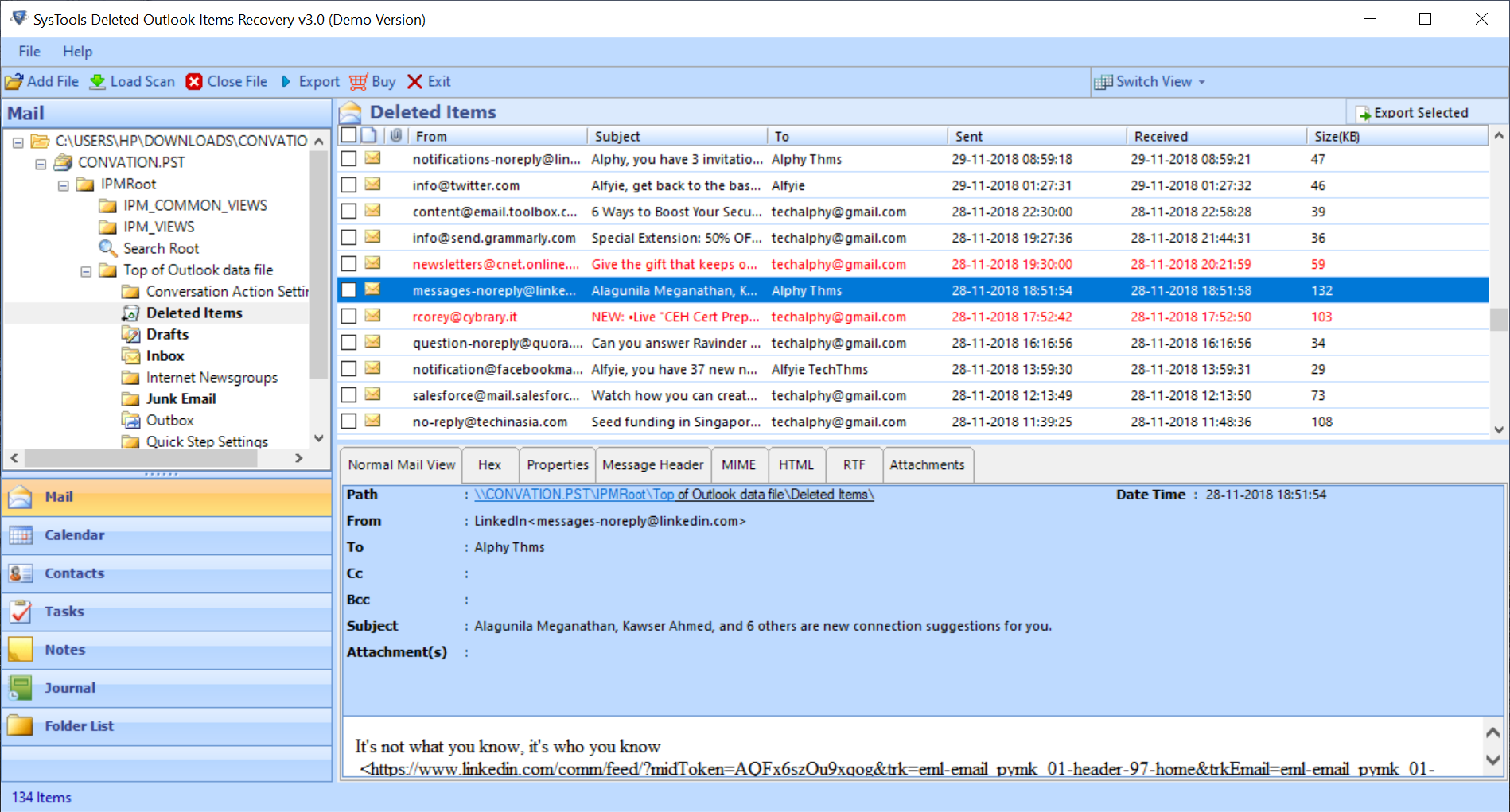
>> Save & export recovered Outlook items in PST, PDF, EML, MSG, HTML, O365
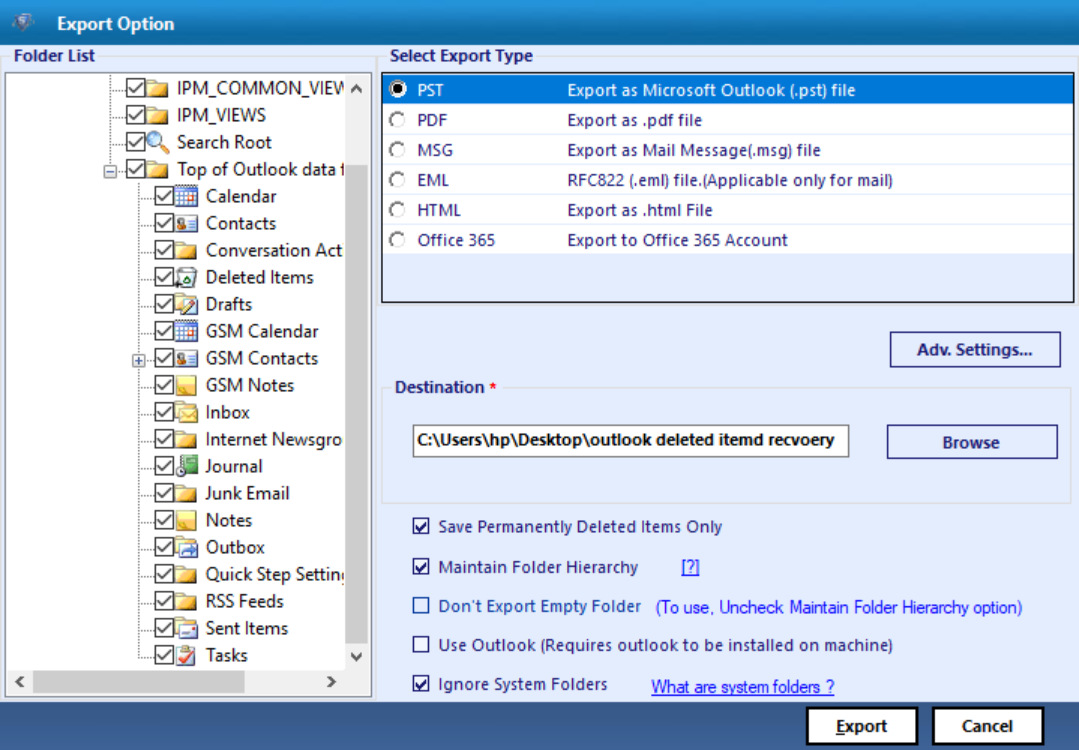
Now, let’s see some of its top features
Raw Scan Critical For 100% Recovery
SysTools has come up with this incredibly advanced technology that scans Outlook files bit-by-bit. In this way, you are going to have a 100% recovery of your deleted Outlook emails and other items. So, if you have used other Outlook recovery products and have been disappointed then, this is a perfect tool for you.
Try to Find a Software That Thoroughly Recovers Items From All Types of Outlook Files
The software has been designed for the pro-recovery of Outlook deleted items. That means it has the ability to scan PST, OST & BAK files. You don’t have to buy separate software for each type. With this software, you can have the advantage of recovering data from any type of file. And you are not at all paying the top-dollar for this.
Retrieve All Kinds of Outlook Items With Outlook Deleted Email Recovery Tool
You name it!
- Emails
- Contacts
- Calendars
- Tasks
- Journals
- Notes
- Events
- Meeting
- Attachments
- Distribution List
- Appointments
- Group Schedules
- Folders like RSS Feeds -Internet Newsgroups, Search Folders, Quick-Step Settings, User Created Folders, Starred & Important folders
Various Export Options For Tremendous Possibilities
Another big reason why this SysTools software is an industry-leading Outlook deleted items recovery tool. Because you get numerous export options like PST, PDF, EML, MSG, HTML, O365. You can convert and save your Outlook data in any of these file formats. There is a “Save Permanently Deleted Items Only” option in the software. If you check this option you will be able to save and export only deleted items only.
These are the top features but there are other interesting features as well. To know more about this tool Visit: recover permanently deleted Outlook emails and other items
Concluding Thoughts
Like I mentioned earlier, try to find software in which you get all of these features. SysTools Outlook Deleted Email Recovery is packed with the most advanced technologies that outpace many recovery tools for Outlook. You can try a free demo edition of the software and see for yourself.
Related Posts