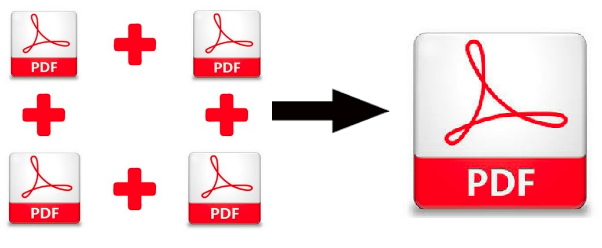PDF Password Protection Removal Software for Windows OS Users
PDF files are a great source for exchanging the information. But when it comes to security these files can be protected with passwords or restrictions. The password can be any user-level or owner level. With the user-level security, files are restricted to open until and unless the correct password is applied. While, the owner level security files are restricted to copy, print, edit, comment, sign, document assembly, etc. Therefore, to remove these security measures in PDF files people search for the best PDF password protection removal software. So, in this write-up, we have discussed one such application i.e. PDF Unlocker provided by SysTools. Now, let us go through it in detail.
Complete Information About the Tool
Adobe PDF Unlock Tool is the smartest solution for the PDF password protection removal process. With this application, a user can easily unsecure multiple PDF documents at the same time. The tool provides Add Files / Add Folder option to insert multiple Adobe files for unlocking purposes. It has a simple and easy to use graphical user interface which makes it easy for the user to remove password protection from PDF files.
Descriptive Features of the Tool
Unlock PDF File Permissions
This software allows users to remove several kinds of restrictions from PDF documents. It can be any copy, edit, print, comment, sign, form filling, document assembly, page extraction, etc. All of these restrictions can be easily removed by the software.
Remove PDF Password Protection
The software provides the functionality to remove password security from PDF documents. In the beginning, the user needs to enter the document open password & once it is added the software starts the PDF password protection removal process.
Save or Print Unsecured PDF Files
Along with the PDF Password protection removal process, the tool gives the option to print and save unlocked PDF documents. By using the Save option users can save the file at any desired location. While with the Print option they can print the unlocked PDF document.
Keep Source PDF Password in Resultant PDF
If the user wants to retain the source PDF file password in the output PDF document then they can select the option “Keep Source PDF Password in Output PDF”. Selecting this option will remove PDF restrictions but the resultant file will contain the original PDF password.
How to Perform PDF Password Protection Removal Process?
Follow these simple steps and know how to remove password protection from PDF files:
1- Launch and run the software on Windows
2- Click on Add Files / Add Folder option
3- Enter the password for the protected PDF files

4- Choose either Save or Print option

5- Click on the Change button & select the destination location
6- Then, hit the Unlock button and initiate the process

7- Finally, the process completion message will be displayed

System Requirements
1- 100 MB of free hard disk space required
2- 4 GB RAM
3- Intel® Core™ 2 Duo CPU E4600 @ 2.40GHz 2.39GHz
What About Online Applications?
As we know there are many online utilities available in the market for PDF password protection removal. Although these online methods are available for free but they have some pitfalls. Like they don’t allow unlocking of multiple PDF files at the same time. Requires permission password to remove PDF restrictions. Security issues as the file is uploaded on the server. Chances of file corruption or data loss. Therefore, it is suggested to opt for the offline software for PDF password protection removal or for removing restrictions.
Conclusion
PDF files are protected with password or restrictions to safeguard the user data. It can be any bank statement, invoice bill, reports, hr docs, etc. they files can be secured. But, this security on PDF files becomes monotonous as every time the user needs to enter the password for accessing the document. Also, it becomes very difficult to access secured PDF documents. Therefore, to overcome these problems people look for some PDF password protection removal utilities. In this blog, we have described one such application which can efficiently remove password protection from PDF as well as restrictions.
Related Posts