How to Recover Deleted .mov Files from SD Card? Ingenious Way
No matter if .mov files are accidentally deleted or deleted by virus infection or technical issues, they are inaccessible. You can easily recover them, irrespective of your technical expertise. This blog will take you on a tour where we will learn how to recover deleted .mov files from SD card of any brand and size. The recommended recovery tool intacts the data integrity of .mov files without any data loss or manipulation.
Let’s Understand the User’s Queries for this Images
Here are some of the user queries expressing their issues with recovering deleted .mov files from SD card
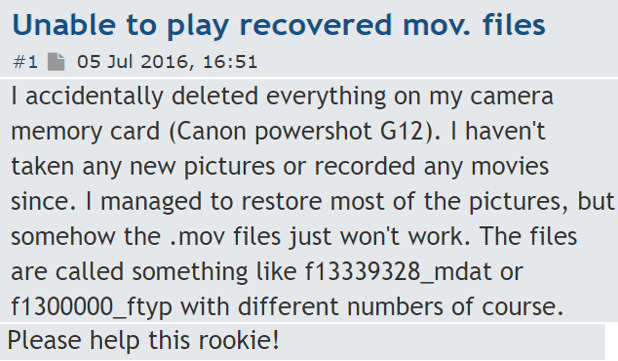
User Query # 2.
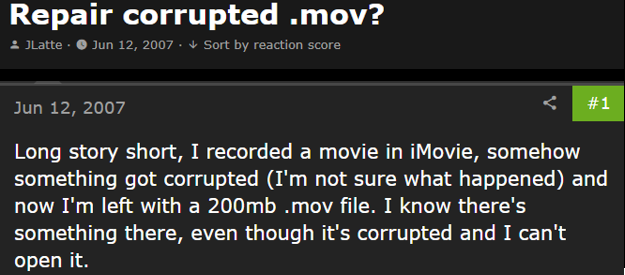
About .MOV File Format
When we talk about the file that ends with the extension.mov,. It means it is an Apple QuickTime movie file. And it is stored in a Quick Time File Format (QTFF) container file. Different tracks in a MOV file can store audio, video, and text in the same file, or the tracks can point to data stored separately in another file. MOV files are popular on Apple devices, including iPhones and iPads, since they are the default file format for video recording on those devices.
Why .mov Files Deleted From the SD Card?
- Technical and logical problems provoke the operating system to prompt an error message saying to format the drive, so the user is forced to format the SD card to access it.
- A corrupted file system, also known as the RAW file system, makes the data unavailable. And the user has to format the drive to further proceed.
- Accidental deletion of .mov files. It happens mainly because of the carelessness and inexperience of the user while operating the saved data.
- You formatted the device on which the SD card was located and mounted it. Eventually, the data stored on the memory card will also be deleted.
Pay Attention – When you realize the .mov files have been deleted from the SD card. Stop using it instantly. Unmounts the SD card from the device i.e. phone or camera.
Also read: How to Recover Deleted HTML Files from USB Drive?
Automatic Solution to Recover Deleted .mov Files from SD Card
Search for the SD Data Recovery solution and download and install it on the Windows system as soon as possible to recover deleted data from SD card. It has an optional scan mode that displays all formatted files in the software’s data panel. Therefore, users can easily select the files and save them to the desired folder.
This tool allows users to easily recover deleted call recordings from SD card. Therefore, this software is designed to run on Windows to recover all your video files, photos, files, etc. from your SSD and save them to the desired location. And perform the below-mentioned recovery actions on it to maximize the chances of recovering deleted mov files from SD card in their healthy form.
How to Recover Deleted .mov Files from SD Card? Stepwise Guide
- Download and install the SD card data recovery solution on any Windows running machine.

- Attach the SD card to the system via a card reader or the device connected to the SD card. Select the SD card drive. Click on the Scan button to recover .mov files from SD card.

- Preview the recovered lost mov files from SD card on the recovery panel.

It will showcase all videos that were deleted from the SD card.
Tip Deleted.mov videos will be shown in the red color. So you can easily recognize them.
- Select the files / folders that contain .mov videos. Click on the Save button.

Within a few minutes, all of your chosen .mov files will be recovered JPEG Files from memory card in their healthy format without any data loss.
Great Job… You have successfully learned how to recover lost mov files from SD card. Along with having an authentic recovery solution on your system, you should also keep the below-mentioned tips in mind while operating with an SD card.
Precautionary Steps to Avoid Deletion in Future
1. Use a high-quality SD card and card reader to access data on the system.
2. Remove the memory card after unmounting only.
3. Always safely eject your SD card from your computer.
4. Avoid data editing, transfer/ or downloading when the SD card is almost full.
5. Pay attention while deleting and formatting the SD card.
6. Never delete all files at once.
Conclusion
MOV format single-handedly saves videos, movies, audio, etc. Because of this feature, it is favored by both Mac and Windows users. But when corruption issues arise in saved data on SD card, people want to know how to recover deleted .mov files from SD card. We have given step-by-step guidelines to recover lost mov files from SD card of any size from any SD card or memory card. Please make sure to avoid the overwriting of data.
Frequently Asked Question by Users
Q. I have corrupted the NTFS file system SD card. How can I recover the .mov file from it?
A. The recovery solution works efficiently for corrupted file systems for NTFS, FAT & exFAT. Follow the above-mentioned recovery steps to recover .mov files from SD card.
Q. I assume my SD card is virus-infected because I can only see the shortcut files. What can be done?
A. This utility can recover data from any virus-infected SD card. Take recovery actions as soon as possible before it’s too late.
Related Posts



