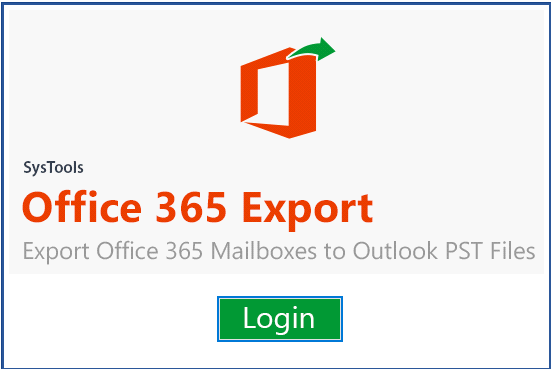Reduce Office 365 Mailbox Size – Complete Solution
In today’s era, the major crises faced by several users are how to reduce Office 365 mailbox size without deleting their crucial emails? As we know that Office 365 basic plan for Business, Premium, Enterprises from E1 to E3 provides 50 GB of mailbox storage. While using Office 365 for a longer period the Office 365 mailboxes get filled and now users are unable to send and receive emails. In that case, Microsoft delivers you two options-either you have to delete the data from the server or upgrade the Office 365 plan.
Therefore, in this article, we will go to explain how you can resolve such a query without upgrading your plan by simply using this computerized solution i.e… Office 365 Backup tool the software is capable to download your Office 365 emails, contacts, calendars into 5+ file formats and automatically deleted the data from the server once the downloading is finished.
To know the process of the tool in detail read this article. Here we will provide you detailed working of the automated tool, features, and why we choose this tool. Before moving towards the working of the tool let’s have a look at the benefits of taking backup of Office 365 account.
Advantages of Taking Backup of Office 365 Email Account
Users need to take the backup of Office 365 account data to reduce Office 365 mailbox size without deleting it along with that you can also eliminate these risks mentioned below by simply taking a backup of Office 365 user data.
- Ransomware Attacks: In this several cybercriminals used cloned emails and send virus attachment to the companies once they get access to your data they ask you to pay some ransom otherwise they delete your data.
- Emails Retention: In case your Office 365 license got expired and you have forgotten to renew it your emails automatically deleted after some time.
- Accidental Deletion: Sometimes user mistakenly deleted their crucial data while removing unwanted files. If you don’t take the backup your data will be lost and you are unable to recover it.
- Overwritten Email Data: Office 365 is a cloud-based application that permits the user to work remotely and also authorize to work multiple users on the same file. In case if you’re important email is overwritten by someone else than what you do.
Now you understand why taking backup of Office 365 data is very important. Read the upcoming section to know the working of an automated solution.
Automated Solution to Reduce Office 365 Mailbox Size
- Download and Install Office 365 Backup Tool
- Now, enter the required credentials into the software panel
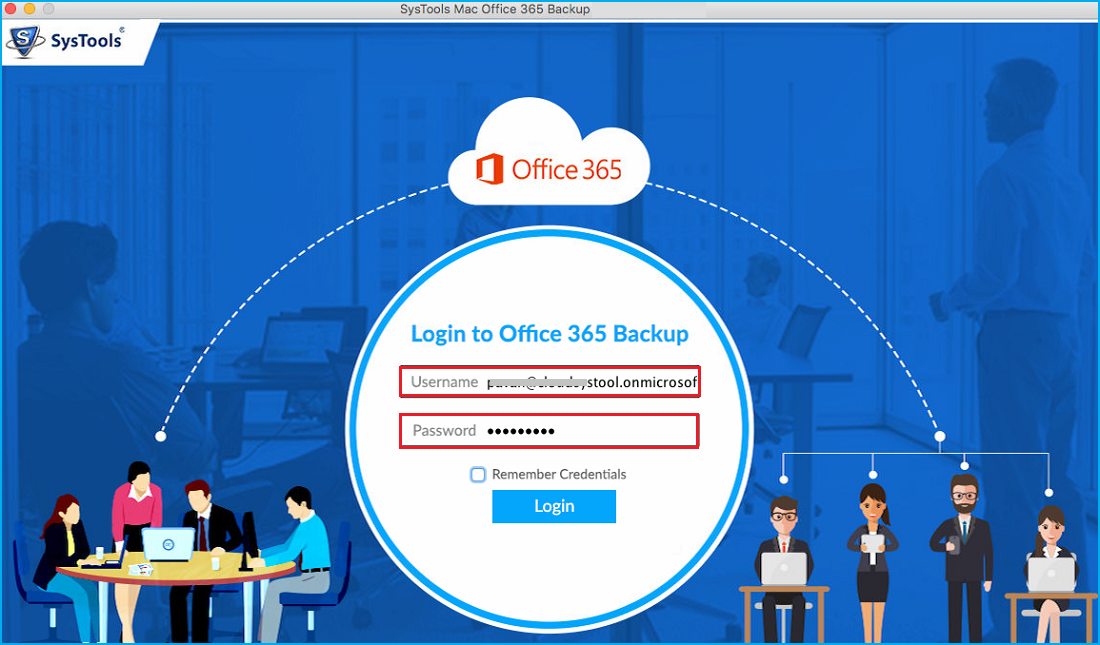
- Select the file format PST, MBOX, EML, EMLX, MSG accordingly
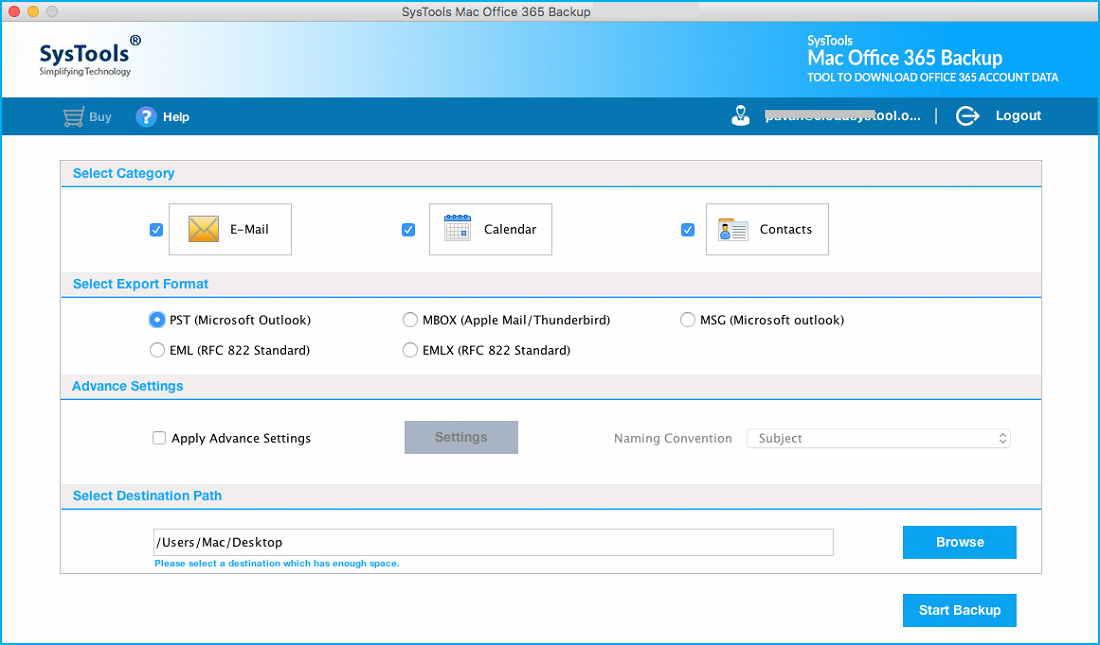
- Browse the destination folder for the resultant file
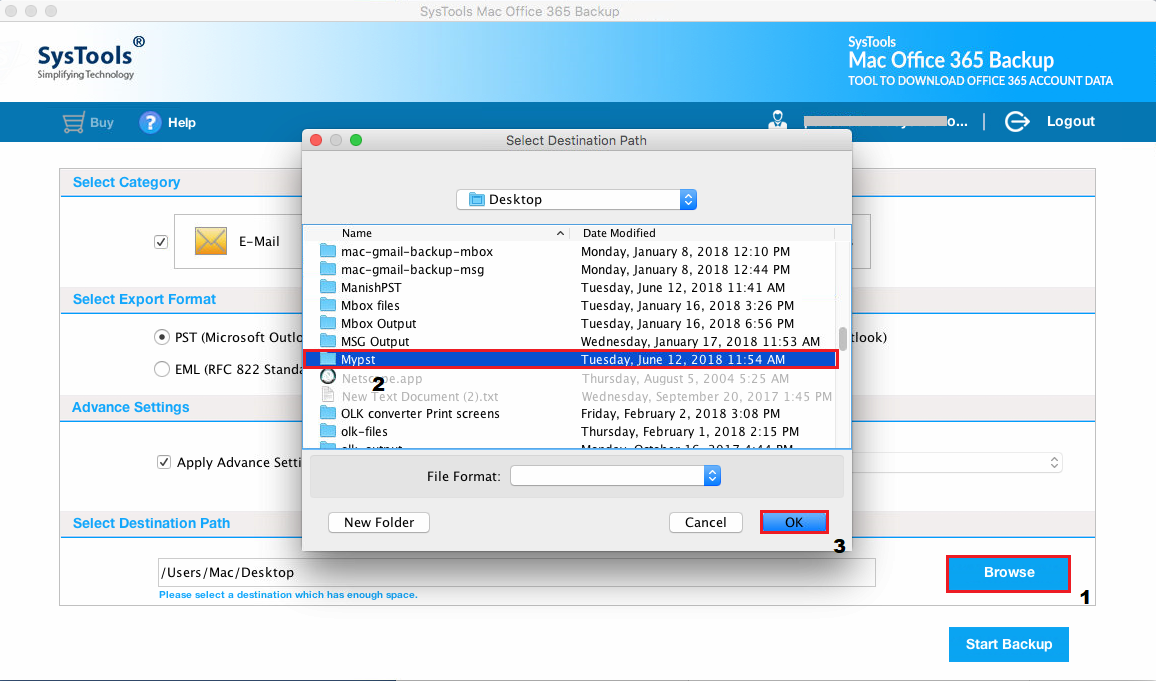
- In the Advanced Setting, option choose to Delete After Download option
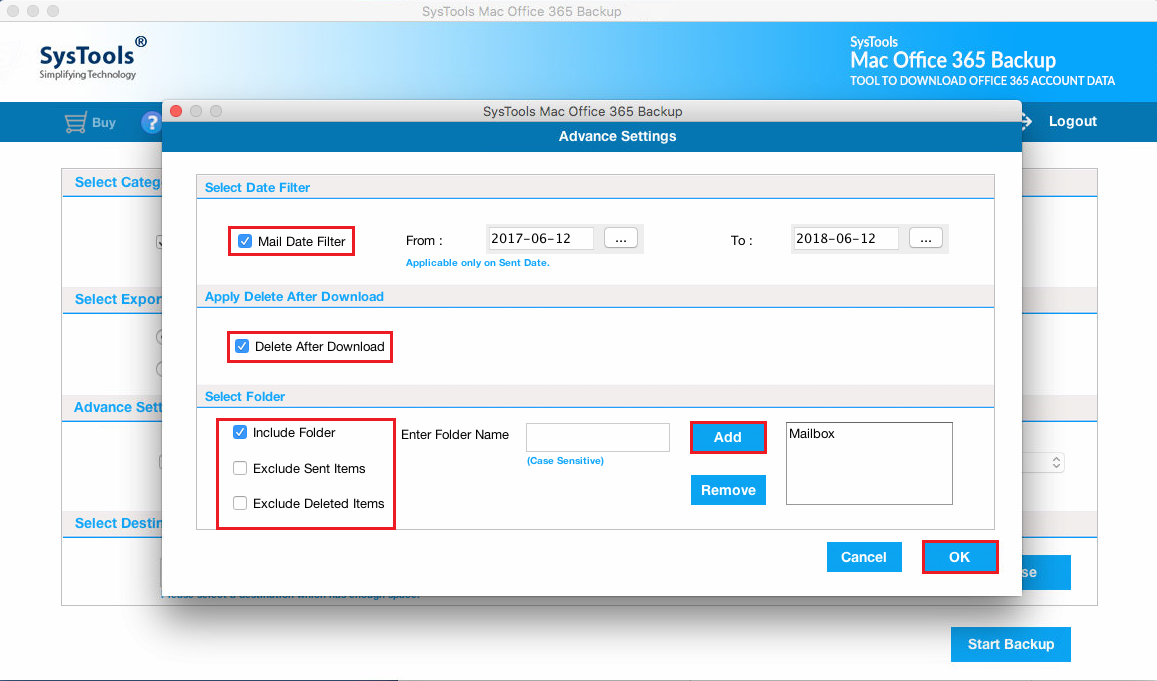
- Hit the Start Backup button to initiate the process
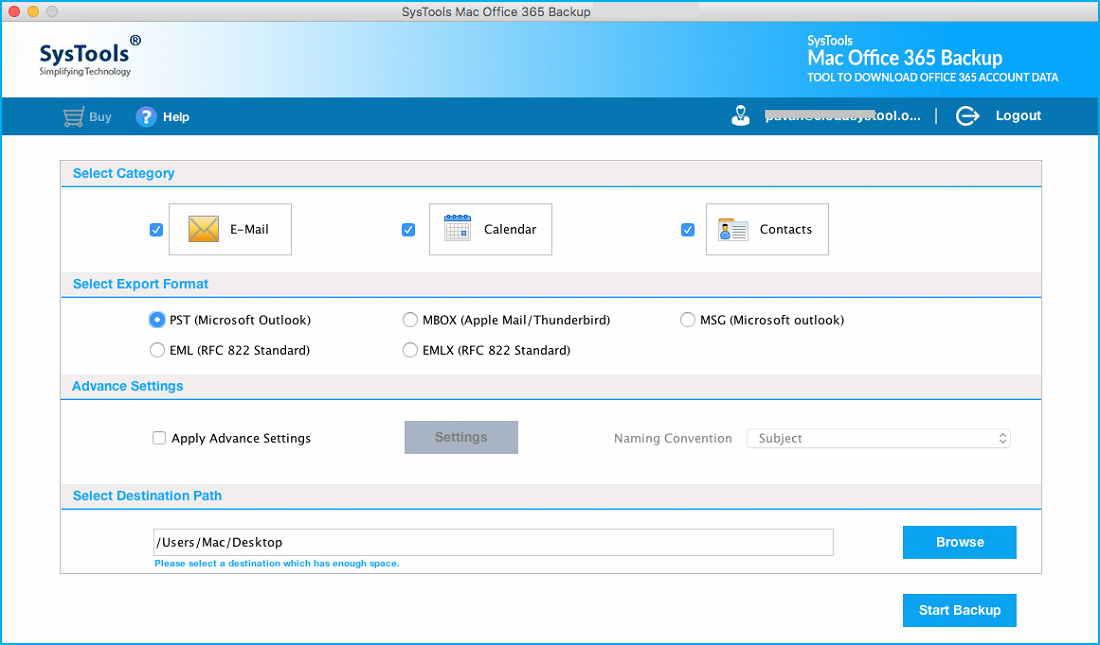
Once the software completed the process go to the destination folder and access the resultant file. This is how one can reduce Office 365 mailbox size effortlessly.
Why Office 365 Backup Tool?
- Permits you to download Office 365 contacts into VCF and calendar into ICS file format
- Provide Include, Exclude folder option to backup selected data
- Automatically deletes selected emails after downloading
- Gives you the Naming Convention option to backup Office 365 emails in EML, EMLX, MSG format
- Offer you to Pause & Resume the ongoing process accordingly
- Capable to export Office 365 emails into 5+ file formats
Conclusion
Office 365 is a subscription-based application used worldwide nowadays and almost every user wants to reduce Office 365 mailbox size. Therefore in this article, we have explained the automated solution tested by experts to execute such a task without deleting the Office 365 user data. A user-friendly tool capable to export multiple user account data into a single click also doesn’t need any additional tool to perform such problems.
Related Posts