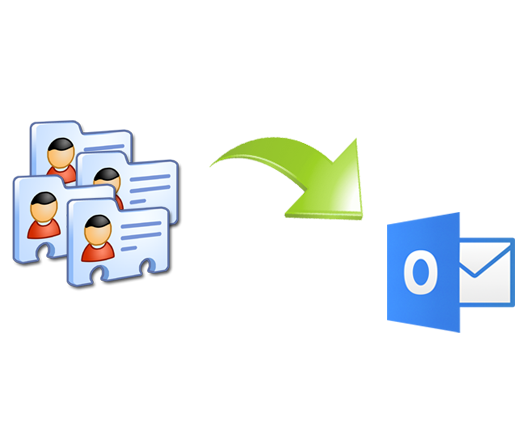Why Avoid the Traditional Methods to Transfer MSG Files to Outlook?
“As of now, I am using Outlook 2016 and there are multiple MSG files,
which are been stored in my local drive in a system. I need to
transfer all of these multiple Outlook MSG emails to my Outlook
account for instant data access. Can anyone help me out to move these
bulk MSG emails to Outlook PST format?“
Whenever the
user is searching a way for the problem of how do I transfer MSG
files to Outlook, then it is always a tricky task. Most
of the users opt traditional methods and still follow the same copy
and paste approaches from Outlook 2003 version era to move MSG files
to PST.
Outlook
will be preferred by professionals and personal users. It has
advanced functionalities to store the large size mailbox data safely
and offers various email functionalities to the user. MSG message
file which can save the email messages, contacts, appointments,
tasks, etc. Moreover, MSG is the file extension generated by MS
Outlook or Exchange Server. The PST file contains predefined mailbox
folders, contacts, calendars, notes, journals, attachments and much
more.
In this article, we will discuss the traditional
method and their alternative to transfer or convert MSG files to Outlook PST.
What is Traditional Method to Move MSG Files into Outlook?
The traditional method is a manual method which is chosen by the professionals and personal users to move MSG file into Outlook. It contains two manual methods to transfer MSG files to Outlook. The first method is Drag & drop method and second is Copy & paste method.
- With Drag & Drop Method user can easily move MSG files to PST, first open MS Outlook then user drag the selected .msg files and drop into an existing or new folder by which user can get the .pst file successfully.
- In the Copy & Paste Method, the user copies the .msg files then paste the copied MSG files into the folder. This process finally moves MSG files into Outlook PST.
Why Not Use Traditional Approaches to Transfer MSG Files to Outlook?
Usually,
a traditional method is used by the users to move MSG files into
Outlook PST. The traditional method which is manual method contains
many limitations which stopped the user to move MSG files to PST file
format. Limitations are:
• Time-consuming:
It takes time to move .msg files into Outlook .pst format,
•
Folder
hierarchy:
Hard to maintain folder hierarchy,
• Loss
of Emails:
Some message emails will be missed
• Not
to preview:
Some attachments wouldn’t preview in latest Outlook,
•
Less
Compatibility:
The old file is not compatible with the new version of Outlook,
• Less
feasible:
This approach is only feasible when there are a limited number of MSG
mails that is to be transferred to Outlook application.
In
the above details, we have already discussed the failure of
traditional method and here we talked about the alternative solution
to transfer MSG file into Outlook.
Better Alternative of Traditional Method to Transfer MSG Files to Outlook
When the traditional method doesn’t work then user switch towards the alternative method which SysTools MSG to PST Converter. Some important Features are:
• Maintain
Hierarchy:
They maintain the folder hierarchy,
• Compatible:
It is compatible to open any version of Outlook .msg file.
•
Convert
multiple files:
It can convert multiple MSG files to Outlook PST file format.
• Use
without installation:
It becomes easy to transfer the .msg files in Outlook without any
extra installation.
• Secure
& risk-free:
Data will be secure and risk-free from malware.
Conclusion
In this article, we have clearly elaborated the different workarounds which are concerning the user i.e., How to transfer MSG files to Outlook as PST format. With Third-Party, Application tool user can easily move MSG into Outlook format. As it is a reliable utility using which you will be able to convert all your Outlook message files into Outlook PST without any data loss issue. The tool is professionally proven and has several advanced features that make the conversion task simple and accurate.
Related Posts