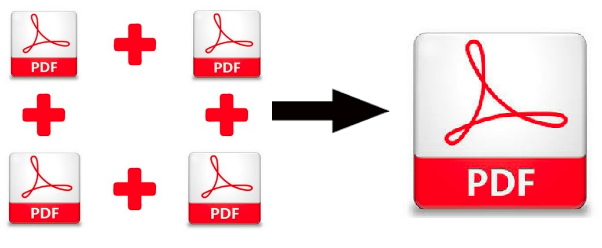How to Unlock a PDF File for Editing on Mac OS Easily
User Query:
“Hi Everyone, I am using Mac OS X and I have to update some data in a PDF document. But this file is not allowed me to edit as I forget the permission restriction password. Please suggest a tool for how to unlock a PDF file for editing on Mac operating system.”
PDF is the de facto standard for sharing a document on the web or through email. We got many PDF documents with sensitive data or personal info, such as bank statements, contracts, etc. For this, the author put a password on PDF files. So that only an authorized user gets access to the PDF data by providing the right password. However, in some situations, users need to unlock an Adobe PDF file for editing/printing/copying/modifying the content of a file. Hence, they are searching for a solution to “how do I make a PDF file editable on a Mac?” over the internet. So, here we have come up with a solution to this most frequently asked query. For this, users can scroll down below & know the full process to remove editing restrictions.
Reasons for How to Unlock a PDF File for Editing on Mac
- Reason #1: If a user has forgot the PDF file password, then the file will become inaccessible for doing any modifications. Thus, in such cases, the user needs to delete edit security from a file.
- Reason #2: If you have downloaded a PDF file and need to edit some points in that file to make a report, then in that case, you have to remove editing security from a PDF.
An Expert Solution to Unlock PDF for Editing on Mac OS
The Mac PDF Unlocker Tool is the most relevant desktop-based application to remove securities from a PDF file. With the help of this tool, you can unlock a secured PDF file on Mac OS X for editing/printing/copying/signing/extract documents/etc. This tool also supports removing both types of password encryption from a PDF file such as owner level and user level password. One of the best fact about this tool can edit PDF text Mac OS x which is secured without a password.By using this tool,you can also choose this utility to remove PDF restrictions in Windows OS.
Highlighted Features
- Unrestrict a PDF file for commenting/Signing/Document Assembly
- Provides to Add Files / folders option to unsecure multiple PDF files
- Delete owner and user level password security from PDF in batch
- Generate a preview about status of the PDF file, before and after PDF Unlocking process
- Does not need an Adobe Acrobat to unlock locked PDF file
Steps for How to Unlock a PDF File for Editing on Mac
To unlock a PDF file and remove edit restriction,you have to download and run the tool in your system. After installing follow the below steps to unprotect a PDF file.
Step 1: Click on Add File(s) or Add Folder(s)
Note: This tool can unlock a locked PDF file in batch mode. So you can add and unlock multiple PDF files at once.
Step 2: Enter the password if the file is secured
Step 3: Choose the destination location to store the PDF file
Step 4:Now,click on the Unlock button to Unlock PDF for Editing Mac
Step 5: Then, click on View Report to view the output file along with the Export Report
Tip: You can unlock a PDF file for editing on Mac by using Mac OS’s built-in PDF viewer. But this manual process will fail to perform when you have to remove security from multiple PDF files. For this, it will be beneficial to choose the above-described tool to Unlock PDF for Editing Mac.
Summing Up
In this blog, we have described the best tool for how to make a PDF file editable on a Mac after unlocking a file? that not only unlocks your PDF file from editing but also other restrictions such as printing/copying/signing/etc. You may choose other methods such as Mac Preview or Adobe Acrobat but those methods fail in case of batch mode or a pricing issue. So the above-described tool is the reliable solution for how to unlock a PDF file for editing on Mac OS in batch mode within an affordable cost.
Related Posts