EPS File Specification
| Name | EPS |
| Release Date | 80's |
| Developer | Adobe |
| Types of Data | Vector, bitmaps & fonts |
| Number of colors | unlimited |
| Extension on Mac Platform | EPSF |
| Extension on PC Platform | EPS |
| Name | EPS |
| Release Date | 80's |
| Developer | Adobe |
| Types of Data | Vector, bitmaps & fonts |
| Number of colors | unlimited |
| Extension on Mac Platform | EPSF |
| Extension on PC Platform | EPS |
EPS is a file format of a graphics file format used in vector based images in Adobe illustrator. EPS is the short name of “Encapsulated Post script”. In this file contain text as well as graphics. EPS format is a reliable, universal format that can be used to reproduce graphics from just about any professional. EPS is the file format that most used for most text editing and page layout application accept; It supports vector data and is completely scalable. In EPS case, graphics data are mainly stored as outline based data.It can be used to transport alternatively or combined outline and pixel base data. EPS is a special file version of the Post Script page description language. It is generally only used with its own bitmap-saving capacities. EPS files usually require the significant amount of memory for storage and transfer. These files are almost identical to post script files except for the header information that is found at the beginning of EPS files. This file format is used with both Adobe illustrator and adobe photoshop. EPS handles grayscale, line art, RGB as well as object graphics.
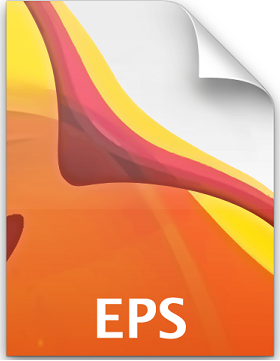
TIFF (8-Bit color): A color preview for either Mac or PC.
TIFF (Black & white): A low resolution black and white preview.
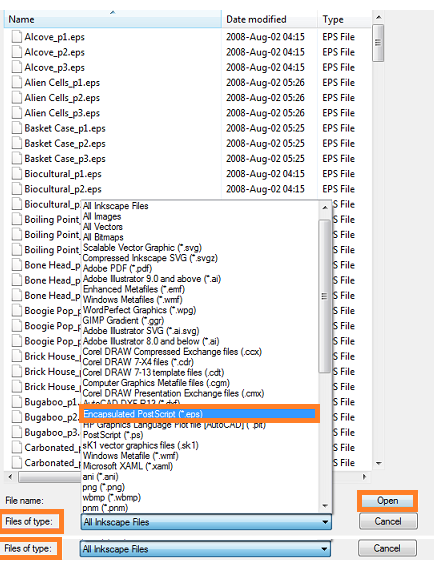
Note: You can easily convert EPS file format to another file format by the help of online converter tools.
In this article describe the concept of EPS format, its advantages and disadvantages. Also tell us about the how to use EPS file and how to open EPS file. EPS is the file format that most used for most text editing and page layout application. EPS format mostly used for its ability to contain bitmap and vector graphics. This format developed by Adobe.