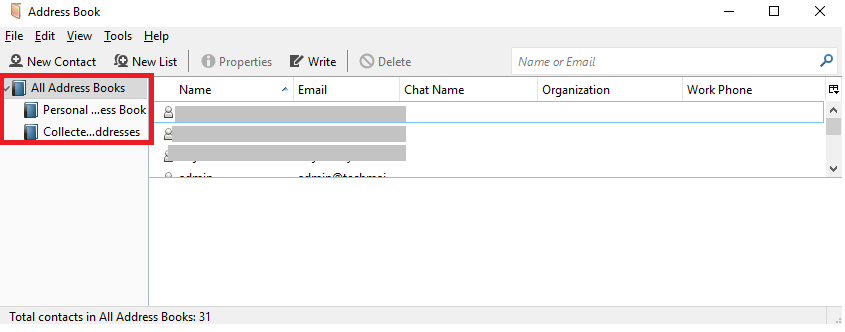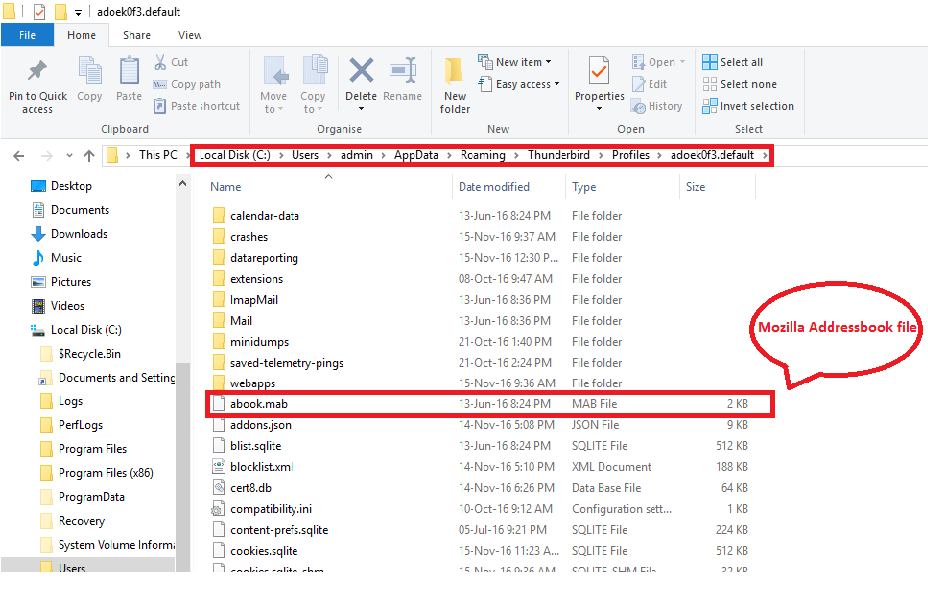What is Mozilla Thunderbird Address Book ?
Mozilla Thunderbird is an open source, cross platform and free application for managing emails, news group, chat and news-feeds. Thunderbird is a local email application that is powerful yet easy to use.Mozilla Thunderbird provides an address book where user can enter complete contact related information including:Street Address, Email Address, Phone Number, Email address, Notes.
Select Address Book from the tool menu to open the Address Book window. There are three panes include:
- the address books available
- the address entries with with field entries like name email and organization
- the last one is displaying the address information
User can easily sort the entries by these fields. Clicking an entry will display the address information, including email address, street addresses and phone. Only fields with values are displayed. To create a new entry in an address book, click new contact to open a window with tab for contact, private, work, other and photo.
To create a mailing lists from the address book entries, you click the new list button, specify the name of list and enter the email addresses. Once you have set up your address book, you can use its addresses when creating mail messages. On the write side window, when you start to enter an email address in the To text box, the address will auto complete to the corresponding address in your address book.
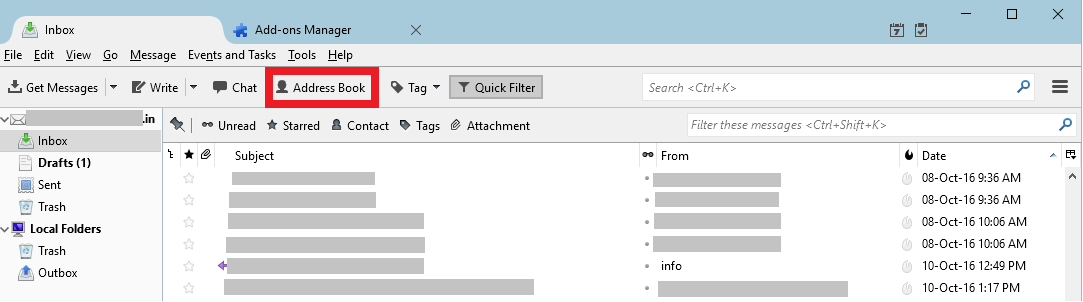
Alternatively, you can open the address book and drag and drop address box on the message window. Generally, addresses information are kept in file located in the. Thunderbird directory within the user’s home directory. The default address books, abook.mab and history.mab.