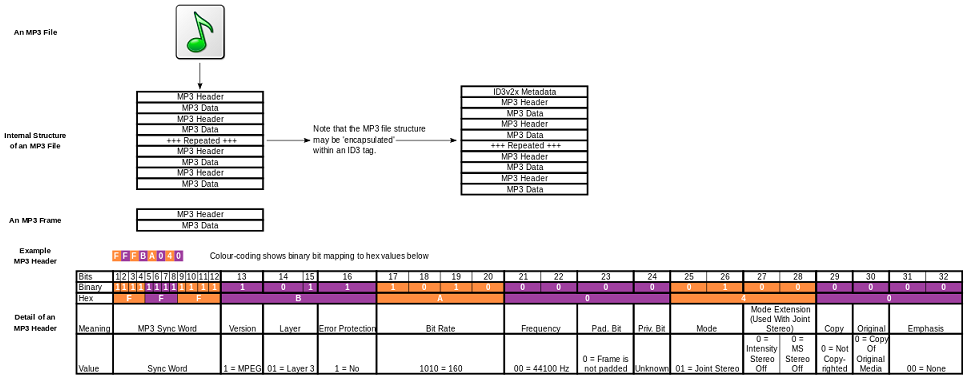What do you understand by MP3 File Format?
MP3, being the most common format for digital music and audio files, it is supported by virtually all digital audio players. MP3 was innovated by the Moving Picture Experts Group. Generally, The MP3 file format is actually MPEG-1/2 audio layer 3, but is abbreviated as MP3 when used in a window file suffix or referred to in a nontechnical sense. It is a standard technology. MP3 is one of the most common music file types. MP3 was the first popular format for creating audio libraries on the home computer and sharing and distributing audio files on the internet. It is a form of data compression that eliminates frequencies that the human ear can’t hear. Most MP3 encoders give you the ability to create MP3 files of varying size and sound quality. The most common MP3 file is encoded at 128kbps or 128,000 bits per second. MP3 files are the lossy format.