NEF File Format Specification
| File format | .nef |
| Developed by | Nikon |
| Category | Raster Image |
| Supported Software | Adobe photoshop, adobe photoshop lightroom, picasa etc. |
| File format | .nef |
| Developed by | Nikon |
| Category | Raster Image |
| Supported Software | Adobe photoshop, adobe photoshop lightroom, picasa etc. |
NEF stands for Nikon Electronic File. It is a proprietary RAW format developed by nikon. This file format is a bit ambiguous. NEF file sizes are much larger than JPEG file. Many photographers create an analogy with film photography; they consider the NEF file as though they have the original film to work from. The larger file size of NEF format can also present an issue terms of the amount of available storage in your memory card or external storage device, but unfortunately modern data storage devices are relatively cheap, so this shouldn’t be too much of concern. In additionally, there can be some limitation and variablility with third party software’s ability to read and interpet Nikon NEF files. This format is often to referred to as a digital negative. Files with the ending .nef can belong to one of four major categories, all of which are different. Nikon has created a seamless workflow for NEF files with its own program Nikon scan, Nikon capture, Nikon View and Nikon Editor. NEF uses 12-bit files or 14-bit files(14 bit is not available for all cameras).

| File Name | sample.NEF |
| Image Quality | NEF(RAW) |
| Size | Large |
| Viewable | Several software that supports NEF format. |
| Compression | Compressed. High-end cameras also supports uncom-pressed NEF/RAW. |
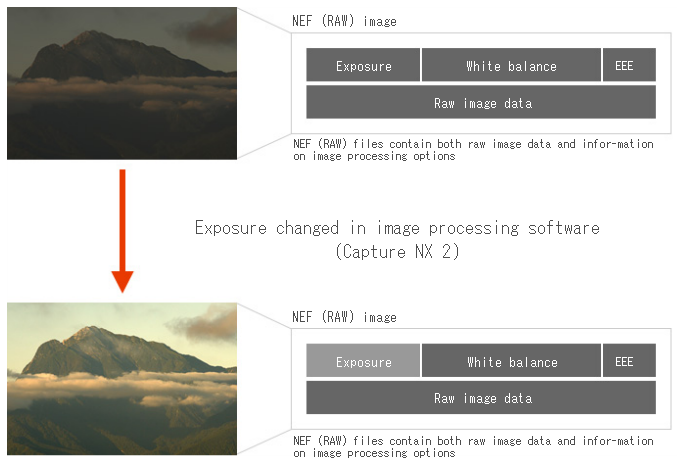
In this article describe the concept of NEF file format. It is a format of stores raw images data directly into the memory card. Most of the time photographers refer to a NEF file simply as the raw file. This raw files can easily be recognized because of the file name end with NEF. Also tell us about the benefits of NEF file, its specification and way to open NEF file.