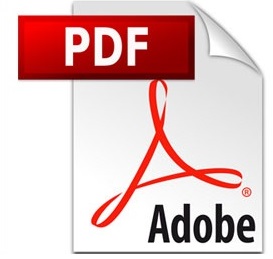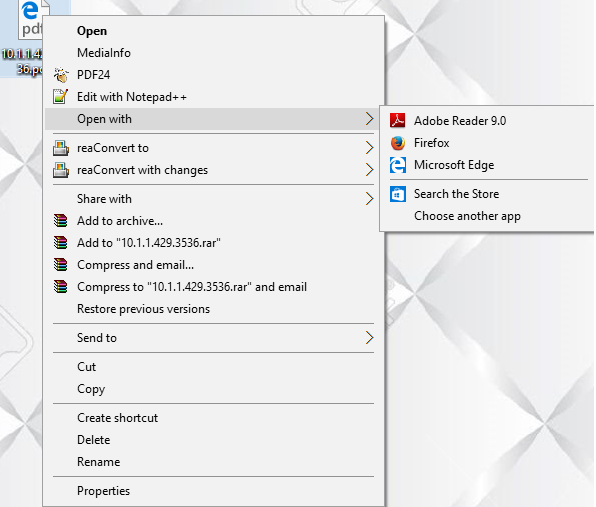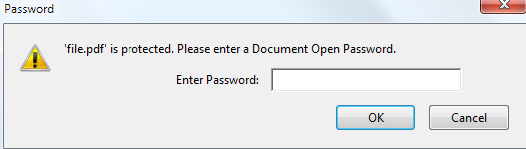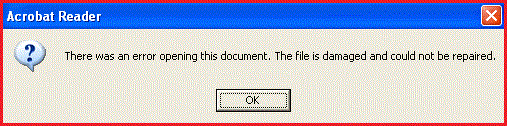What do you understand by PDF File Format?
The PDF (Portable Document File) file format developed by Adobe system. It is used to display documents in an electronic independent of the software, hardware or operating system. It can be used to present documents that included text, images, multimedia elements, web page links etc. PDF has a wide range of features. Portable Document File has a lot more function than just text, it can include images and other documents. PDF can be password protected. These type of file frequently used in legal documents, such as bank statement and tax papers. It is a universal file format for document exchange that preserves all the formatting, colors, fonts of any source documents. The PDF format has changed several times, as new version of Adobe Acrobat were released. This file format should not be used for online presentation. It is often associated with “paperless office” and used for printing & designing. PDF file format has an impressive number of capabilities. The PDF (Portable Document File) standard is to make it easy to share documents between different operating systems & devices while preserving the content and design of those documents. PDF has become an important & critical tool for publishers, HR managers and the classic digital format for any important document. In this article you will get lot of information such as PDF file format concept, how to open pdf file, types of adobe PDF file, ways to fix pdf file error and reasons of corruption etc.