PSD File Format Specification
| File Name Format | .psd |
| Type | Raster graphics |
| Platform | IA-32 and x86-64 |
| OS | Mac and windows |
| Developer | Adobe Systems |
| Type Code | 8BPS |
| File Name Format | .psd |
| Type | Raster graphics |
| Platform | IA-32 and x86-64 |
| OS | Mac and windows |
| Developer | Adobe Systems |
| Type Code | 8BPS |
PSD is a photoshop’s native file format. This file format is one of the few file types that fully support all of the powerful features that photoshop give us adjustment layers, layer masks, channels etc. It is a lossless file format, its means when you save an image, photoshop doesn’t remove any data from the image file. The PSD format is not overlyed concerned with preserving file size. Its mission in life is to retain all information. PSD file format support multiple pictures, object filters, text, vector path, shapes and transparency. PSD format is photoshop’s proprietary default file format and it hold both vector and bitmap data. PSD file can be easily manipulated in other types of adobe applications such as adobe flash, adobe fireworks and adobe illustrator etc. The PSD format Maximizes file compatibility and provides a more portable file that can be read by other applications including previous version of photoshops. It also maintains the appearance of blended layers. It is the only format that stores all your work so you can finetune your adjustments later. PSD file have 30,000 * 30,000 pixel dimension limit. Psd file format has a 2 GB file size limit. In other terms PSD is an application specific format is a huge drawback to hold-hearted support from non -adobe applications.

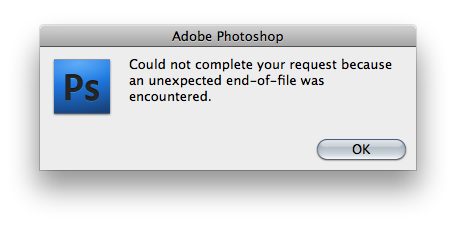
In this article describe the concept of PSD format. Also tell us about its features, advantages, disadvantages, specification and way to open PSD file. PSD format is photoshop’s proprietary default file format and it holds both vector and bitmap data. PSD file format has a 2 GB file size limit.