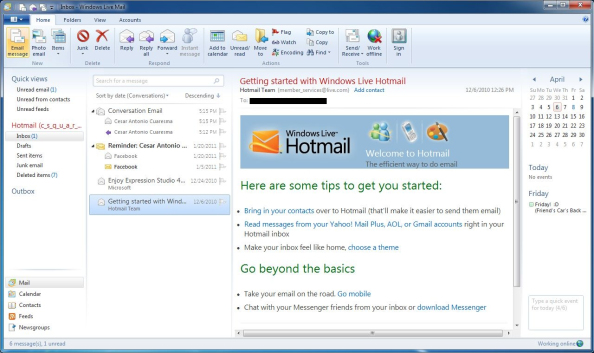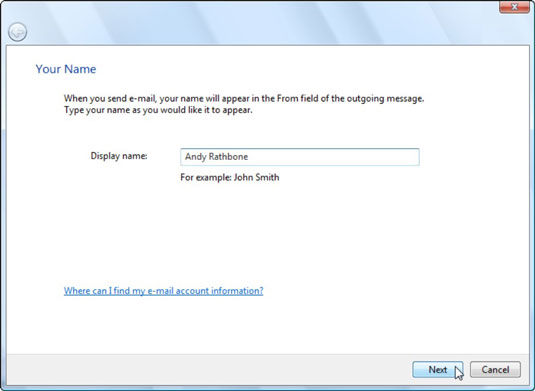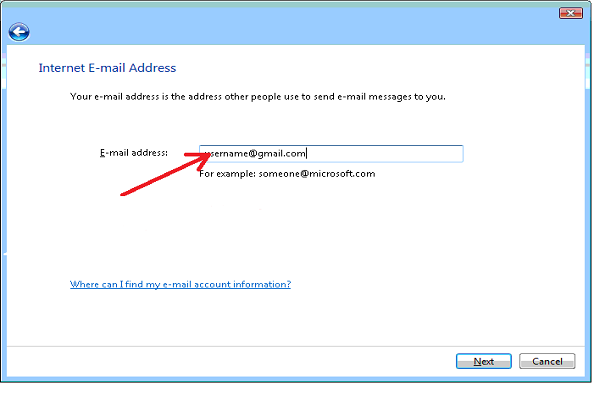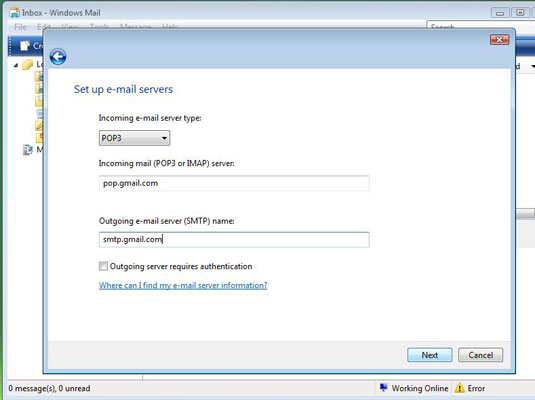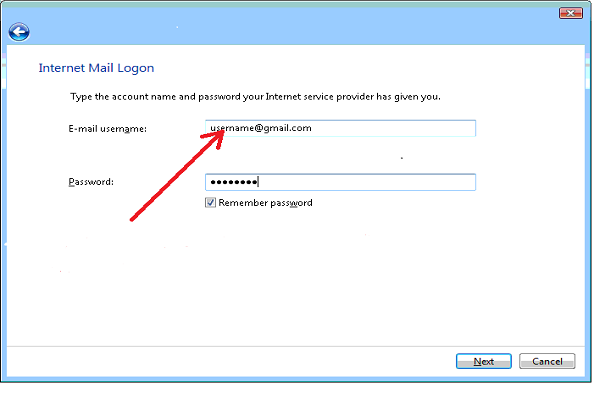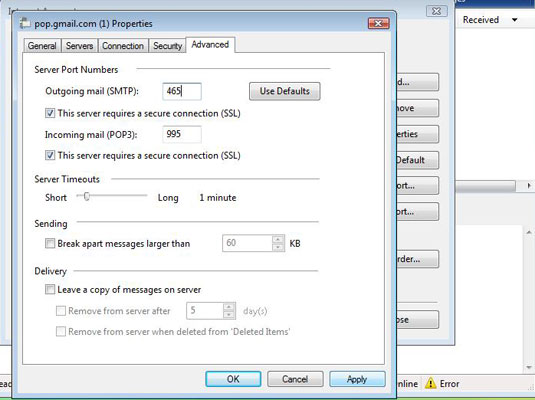What is Windows Mail?
What is Windows Mail a question for many users? So here’s the answer to what is Windows Mail. It is a free Microsoft Windows E-mail client that was first introduced with Microsoft Windows Vista, 8 and 10 operating system. Windows Mail in Vista is announced as a successor of Microsoft Outlook Express which supports many new features and capabilities that are not found in Outlook Express. These two different versions do not share common code but shares similar functionality. It is also known as personal information manager which is part of Microsoft Office.