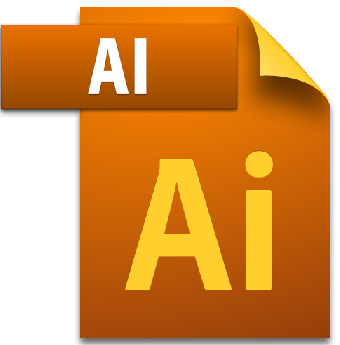Ai is a file format of Adobe Illustrator, which supports any and all features. If you are looking for the best vector file format to import into in design. The default AI format save all the data needed to edit and work with illustrator. It is a proprietary file format. This file format was originally a native format called PGF. Ai is a popular vector graphic editor and also support a multi-platform. The main advantage of Ai is no loss of image quality, when these files are enlarged. Ai file generally includes an imbedded PDF version of the image so other image editing or viewing programs can open the file and print.