ARW File Format Specification
| File format | .ARW |
| Full form | Alpha Raw |
| Type | Camera Raw Files |
| Developed by | Sony |
| Format | Binary |
| File format | .ARW |
| Full form | Alpha Raw |
| Type | Camera Raw Files |
| Developed by | Sony |
| Format | Binary |
ARW File format stands for (Alpha Raw). This files are RAW image files created by Sony.It files contain all the data just as the camera sensor captured it, you can instantly adjust the white balance to whatever looks natural. You simply adjust the temperature and Tint settings in your RAW (ARW) processor. ARW images are saved with the natural state without damaging original way. This data is captured by the camera’s charged couple device (CCD) sensors. ARW images are popular among photographers because they allow an advance degree of customization during digital post processing. In this article you will get information about Sony ARW format specification, What do you understand by ARW format, List of application that view ARW file, how to open arw format in windows and Mac OS, advantages of ARW format and reasons of arw file corruption.
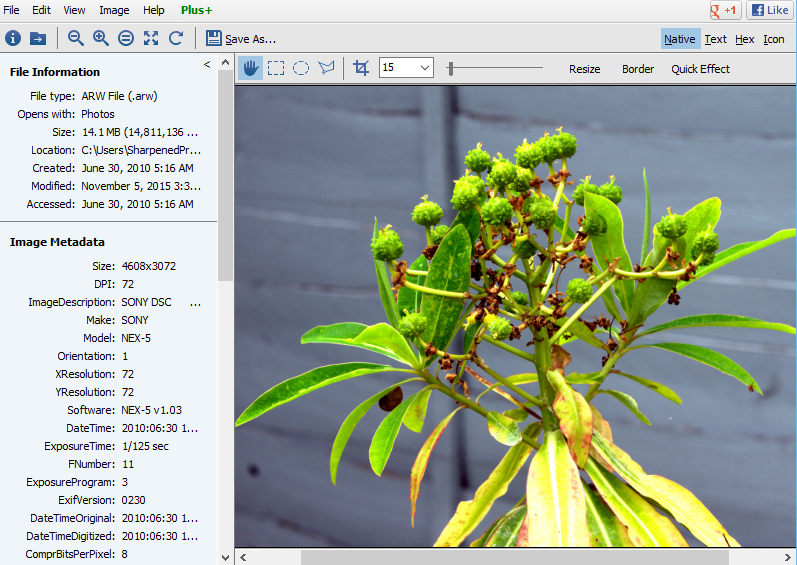
Note: If given software is not available on your PC, so you need to download from the internet and install it.
Note: If given software is not available on your PC, so you need to download from the internet and install it.
A ARW file retains all the pixel information the camera recorded during an exposure, All the data is saved, even if it is not needed in the current version of the image. This image is made of shades of gray. If you happen to shoot a black and white RAW file, however, the ARW extension still maintains all the color information. The image will look and print in shades of gray. The color is still there, however, and just changing to the RGB mode in a conversion program will instantly replenish the image’s original colors.
1. Can I open a ARW file in Mac system?
Yes, you can easily open a ARW file in Mac. You need to MacPhun color strokes tool to open a ARW file.
2. In which state ARW files are saved?
ARW image file are saved in natural state.
In this article describe the concept ARW file format. This format developed by sony. It is the proprietary file format. This file format based on the TIFF specification. It is the digital version of a film negative as it contains raw, uncompressed image data. user can easily convert ARW file to other several type of file format such as DNG, NEF etc. Also describe its advantages, reasons of corruptions and ways to explore sony ARW files.