AVI File Format Specification
| File format | .AVI |
| Full form | Audio Video Interleave |
| Developed By | Microsoft |
| Supported OS | Microsoft Windows, MAC OS X |
| Type | Container for Video and Audio |
| File format | .AVI |
| Full form | Audio Video Interleave |
| Developed By | Microsoft |
| Supported OS | Microsoft Windows, MAC OS X |
| Type | Container for Video and Audio |
AVI File format stands for (Audio video Interleave). It was originally only supported on windows platforms but is now also supported on the Mac Platform. It files are often used for short video clips that aren’t streamed. Its file format originated at the Microsoft Corporation and conceptually is a very flexible and simple structure for the storage and display video data and reproduction of sound from audio information. AVI is a special type of the Microsoft RIFF format(Re-Source Interchange File Format). Audio video Interleave is capable of encoding video data in a lossless form. AVI format is used today mainly in local video editing because it allows the frame accurate synchronization of Audio and Video information. It file may contain multiple independent, compressed and uncompressed video data.
AVI format is part of what is known as the Resource interchange file format(RIFF) and is used for multimedia devices such as CDROM’s and web cameras. RIFF is a binary file framework within each existing and different file format may be embedded and nested as data structures (chunks ) with no fixed position in the file.
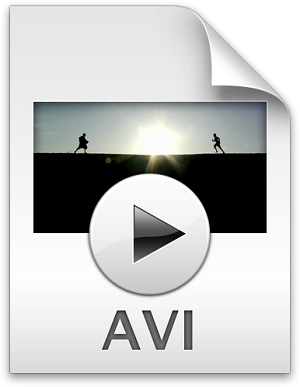
AVI format contains a 56-byte header. The structure of AVI format is very normal. In this file contains two parts, a header followed by chunks of information. It contains metadata of the file such as file size, frame rates and similar characteristics whereas chunks store actual video and audio information.
| Size | Description | offset |
| 4 | size of AVI data chunk in time scale units | 52 |
| 4 | starting time, typically 0 | 48 |
| 4 | data rate (frame rate = data rate / time scale) | 44 |
| 4 | time scale, typically 30 | 40 |
| 4 | height of video image in pixels | 36 |
| 4 | width of video image in pixels | 32 |
| 4 | suggested playback buffer size in bytes | 28 |
| 4 | number of data streams (1 or 2) | 24 |
| 4 | number of preview frames | 20 |
| 4 | number of video frames | 16 |
| 4 | parameter flags | 12 |
| 4 | padding multiple size, typically 2048 | 8 |
| 4 | data rate of AVI data | 4 |
| 4 | time delay between frames in microseconds | 0 |
Basically, AVI files support multiple streaming audio and video. It file contains 3 parts such as RIFF: Index, block(chunks), File header.
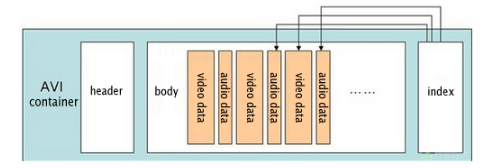
Note: If AVI supported software is not available on your PC, so you need to download from the internet and install it.
In this article describe the concept AVI file format. This format developed by Microsoft corporation. Also describe its ways to open AVI file, advantages of AVI file. AVI is a special type of the Microsoft RIFF format. This file format is capable of encoding video data in a lossless form.