MP4 File Format Specification
| File format | .MP4 |
| Type | Video/MP4 |
| Developed By | International Organization for Standardization |
| Supported OS | Microsoft Windows, MAC OS X |
| File format | .MP4 |
| Type | Video/MP4 |
| Developed By | International Organization for Standardization |
| Supported OS | Microsoft Windows, MAC OS X |
MP4 File format stands for (Moving Picture Expert Group). This file uses a MPEG-4 compression. The MP4 file format is designed to contain the media information of an MPEG-4 presentation in a flexible, management, editing, presentation of the media, and extensible format which facilitates interchange. This file format is modified to be independent of any particular delivery protocol while enabling efficient support for delivery in general. The MP4 format is composed of the object- oriented structure called “atoms”. A unique tag and a length identify each atom. Mostly atom describes a hierarchy of meta-data giving information such as points, duration, index and pointer to the media data. This collection of an atom is contained in an atom called the “movie atom”. The MP4 file format also known as MPEG-4. This file format can be replayed in many famous player such as windows media player, Quick time and the Real player.
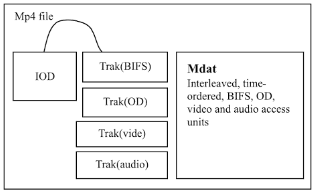
If we talk about the structure of MP4 file format, In this two types of data are available the first one is Media- data and second are Meta Data. But they are totally separate from each other. Media data are access units or sample such as audio or video and Meta-data indicates the flag for random access, Timestamps (CTS, DTS ) of the samples and types of the stream using a bytes code.
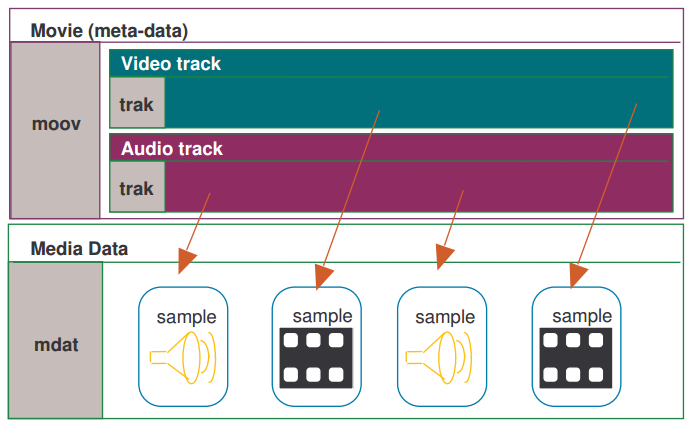
Basic structure of MP4 file is
Note: If MP4 supported software is not available on your PC, so you need to download from the internet and install it.
| Stream Type | Handler Type | Handler atom type |
| AudioStream | soun | smhd |
| VisualStream | vide | vmhd |
| objectDescriptionStream | odsm | nmhd |
| SceneDescriptionStream | sdsm | nmhd |
| MPEG7Stream | m7sm | nmhd |
| ObjectContentInfoStream | ocsm | nmhd |
| IPMP Stream | ipsm | nmhd |
| MPEG-J stream | mjsm | nmhd |
| Hint Track | hint | hmhd |
| ClockReferenceStream | crsm | nmhd |
1. How can extract MP3 fom MP4?
Follow the below given steps to Extract MP3(audio) from MP4(video):-
2. Does MP4 file quality is high Compared to DVD file?
Yes, MP4 file quality is high Compared to DVD file, because it supports multiple bits of data.
In this article describe the concept MP4 format. This format developed by Microsoft corporation. It is the standard file format. This file format handled by several devices and mobile platforms. Also describe its ways to open MP4 file, structure of MP4 file, advantages of MP4 file and disadvantages of MP4 file etc.